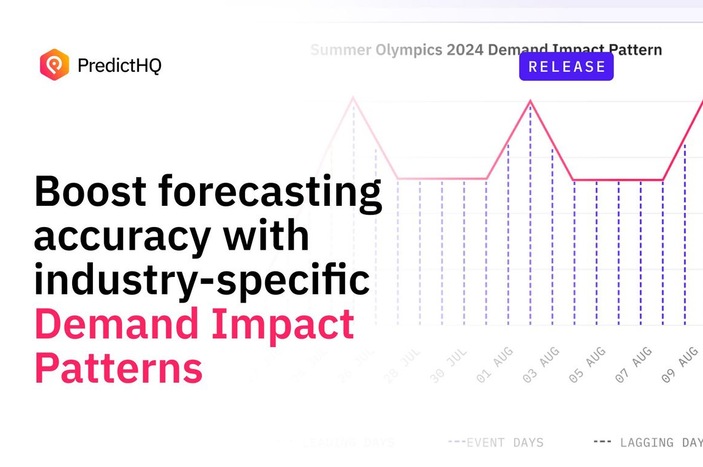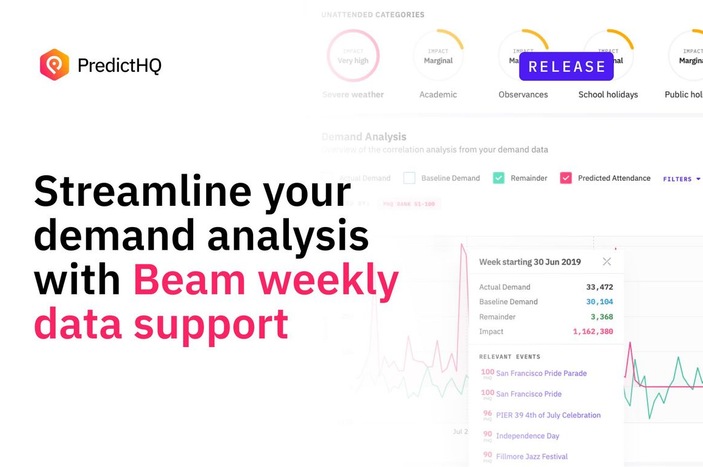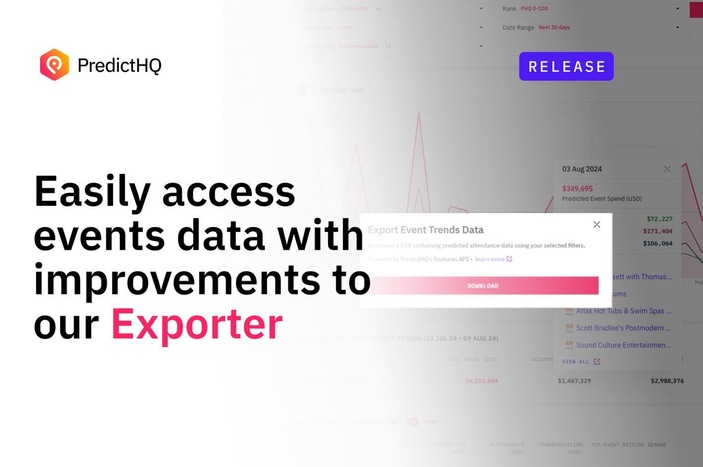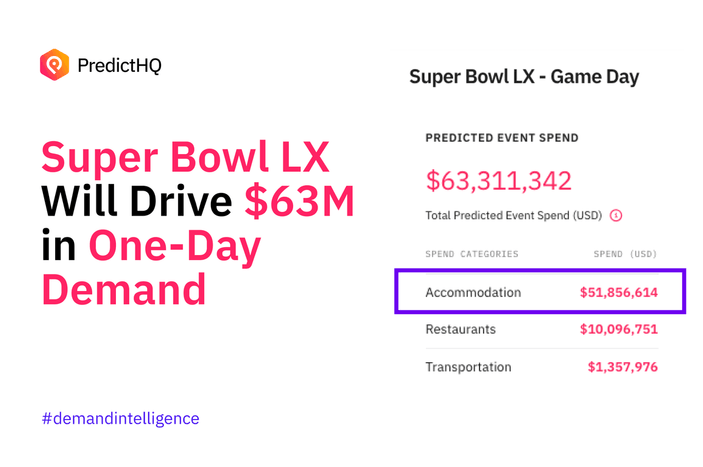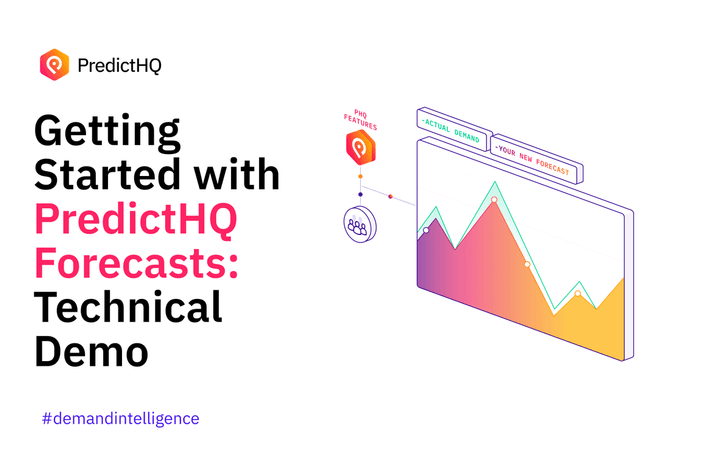Save time with new location and time fields in the Events API
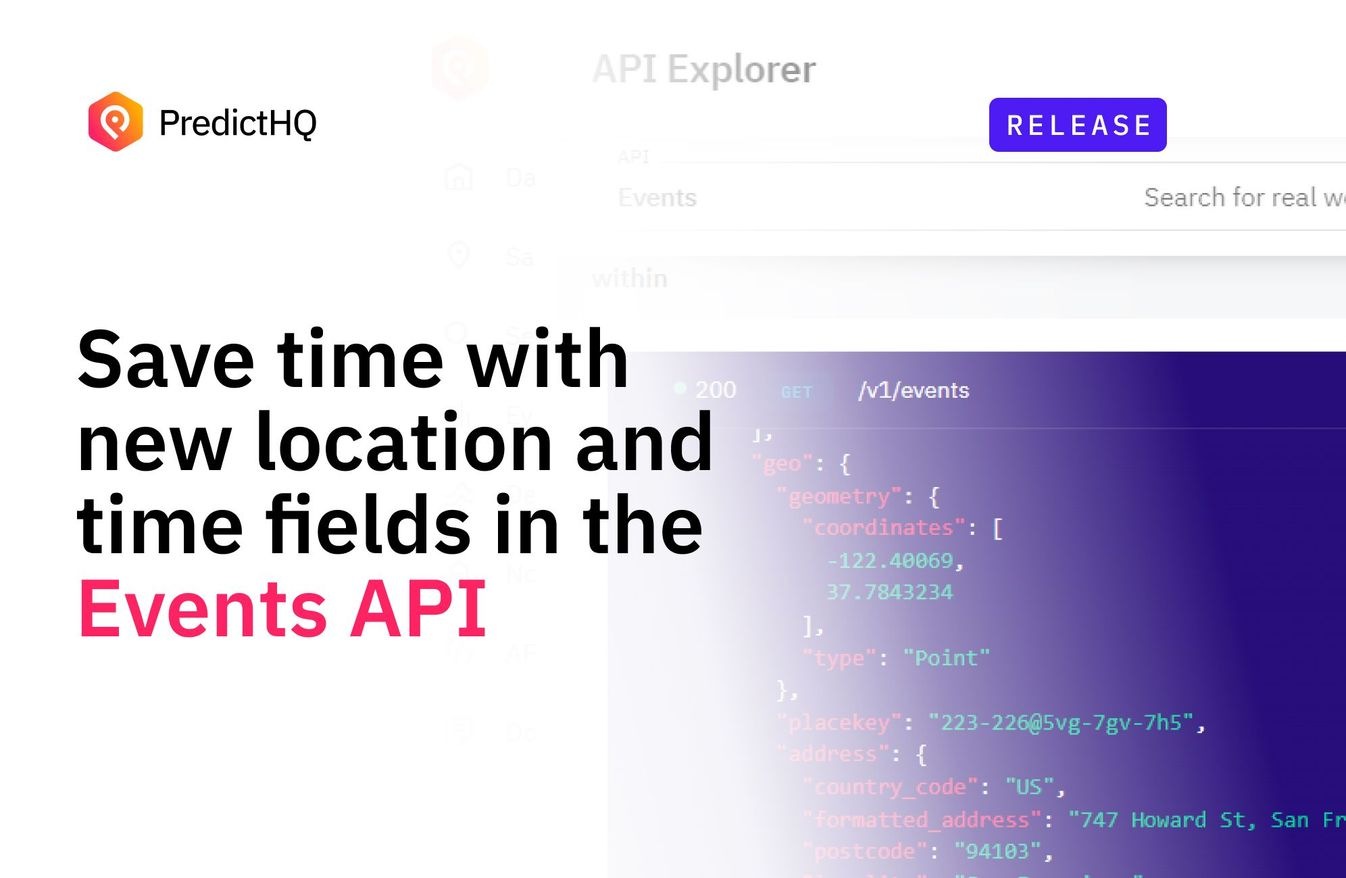
This quarter, the PredictHQ team has been laser-focused on improving your forecasting experience. We've made significant upgrades to our Events API, giving you more control over location and time zone data.
See event times in local time zones
Previously, we provided event start and end dates and times in UTC. Our start and end fields have dates in UTC format, which requires converting from UTC into another time zone. We've now added start_local, end_local, and predicted_end_local to the Events API response and export, which have the start and end dates and times already in the event's time zone – meaning you no longer need to convert them.
These fields make it easier for you to export event data directly in your spreadsheets and BI tools for faster analysis and reporting, and focus on what matters most – understanding how events will impact your business. Below is an example of the Rolling Stones playing in Soldier Field, Chicago showing the existing fields and the new local time fields:
"start": "2024-07-01T01:00:00Z",
"start_local": "2024-06-30T20:00:00",
"end": "2024-07-01T01:00:00Z",
"end_local": "2024-06-30T20:00:00",
"predicted_end": "2024-07-01T05:10:00Z",
"predicted_end_local": "2024-07-01T00:10:00",
"updated": "2024-07-07T07:34:35Z",
"first_seen": "2023-12-05T01:42:45Z",
In this example, the start date is 1:00 AM on July 1, 2024 in UTC, but as this concert takes place in Chicago, the local time is 8:00 PM on June 30, 2024. The concert website itself doesn’t provide an end time, but our Predicted End Times model shows the show was predicted to end at 12:10 AM on July 1, 2024 in local time.
Learn more about these new fields and how to use them in our technical documentation.
💡 Get Started: Learn how to use new date and time handling fields in PredictHQ’s platform Tech docs
Save time with better support for address and location information
Previously, our information on an event street address was in the venue address field. If an event wasn't linked to a venue, it didn't have a street address. We also didn't have separate fields for the different location information like state or region. We've now added the following fields to our Events API and Export so you can spend less time wrangling addresses and more time uncovering valuable insights from our event data:
formatted_address- a fully formatted address that includes street address, locality, postcode, region, and country.locality- typically indicates the town or city the event occurs inpostcode- postcode or zipcode in the USregion- the state or region in which the event occurscountry_code- a 2-letter country code
In the Events API, these new fields are part of the geo field. See Address data in the geo field in our technical documentation.
See below for a screenshot showing these new fields in the API response in API Explorer:
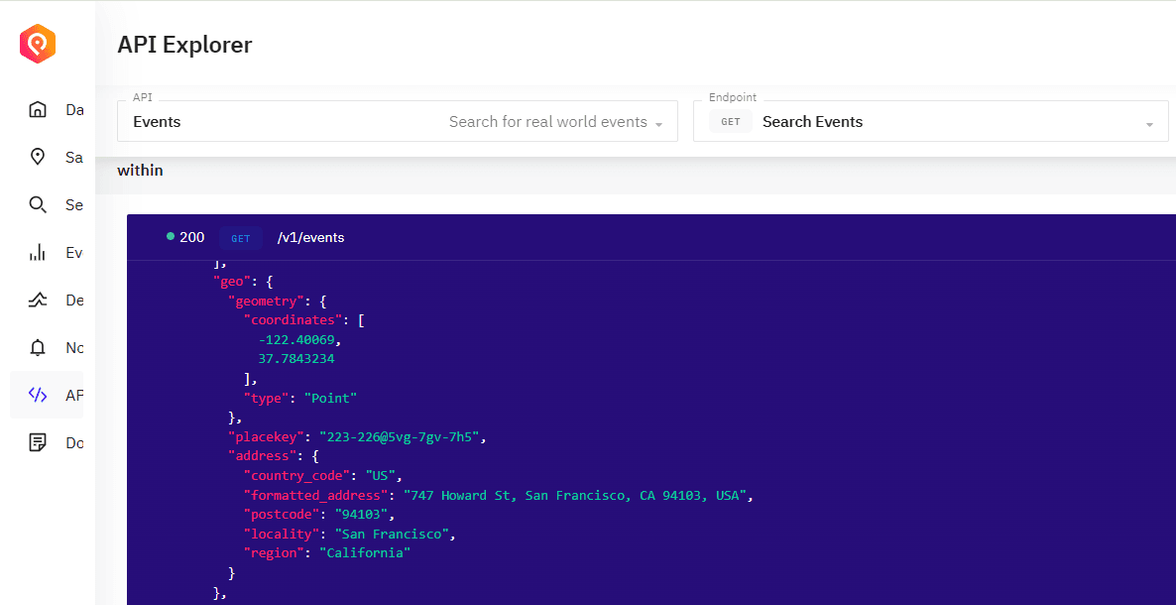
When using our data in Spreadsheets or BI tools, having these location fields is really useful for sorting, filtering, and reporting. You will see these new fields in the CSV export and the Events API response – which is a response to valuable feedback from many of our customers. Below is a screenshot showing the new fields in the CSV export:
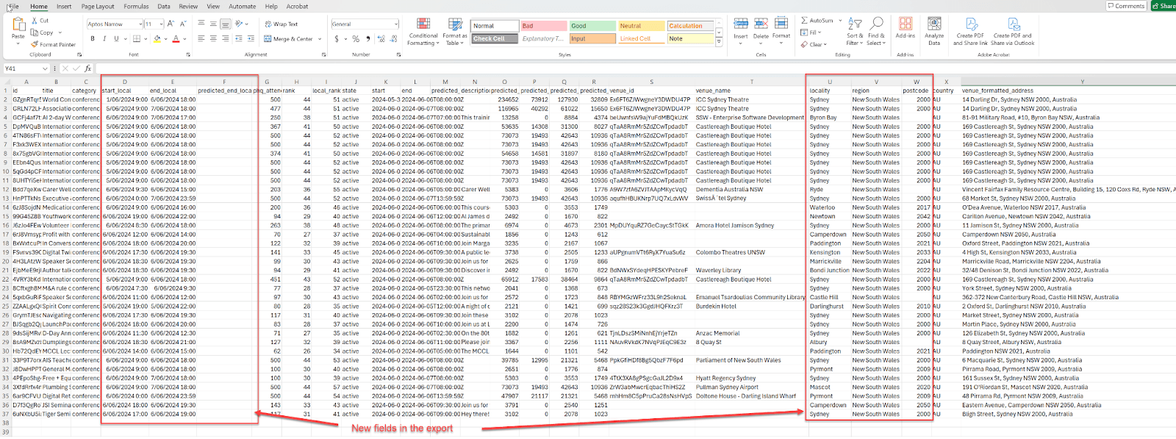
Ready to leverage the new location and time zone features?
The updates are already live and accessible across all your favorite integrations, including the Events API, Snowflake, ADX, and our exporter. We've also updated the technical documentation to reflect these changes, making it easy to find all the details you need.
💡 Learn More: Explore enhanced location and local time fields Tech docs