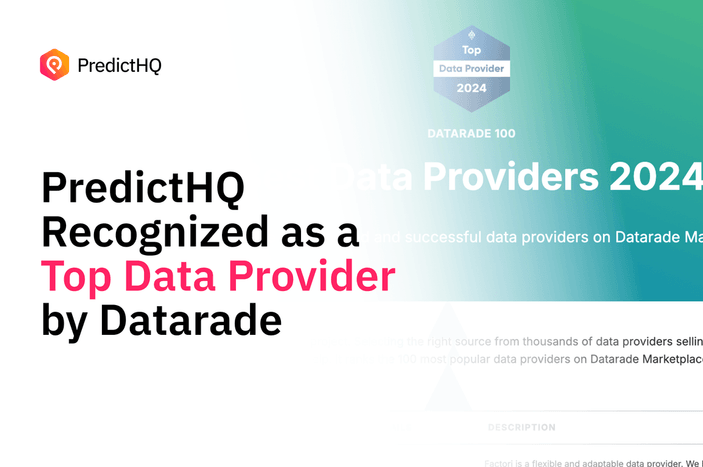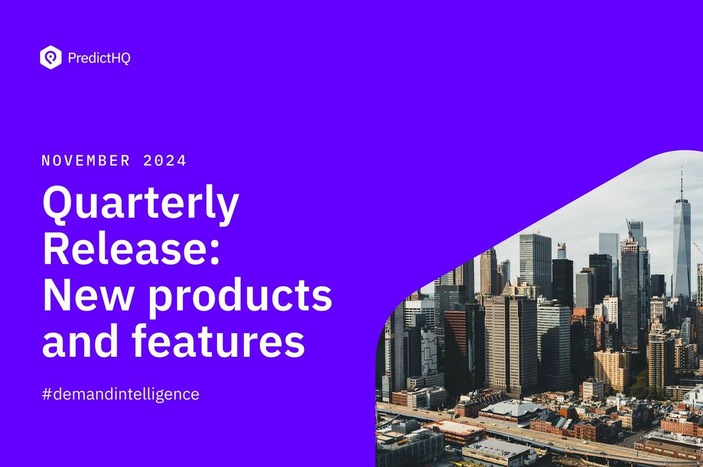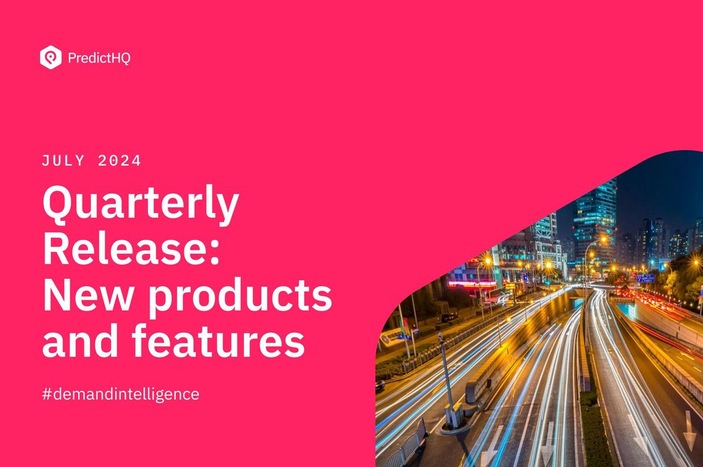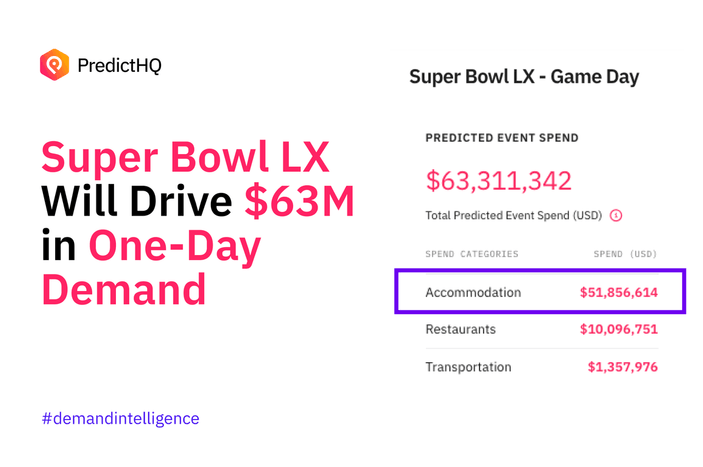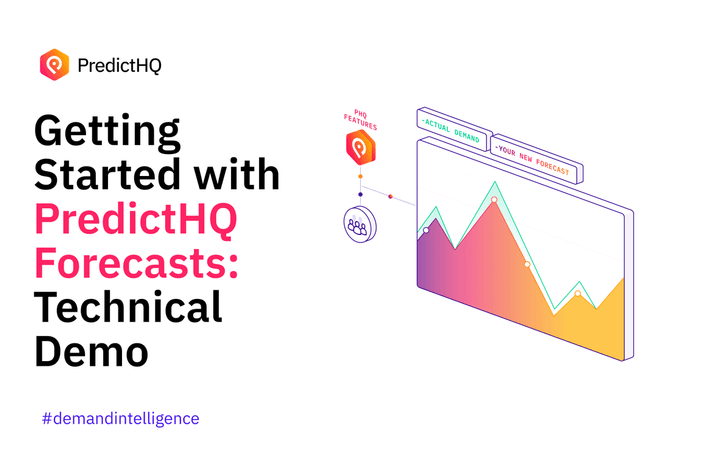Public Event Pages New Release
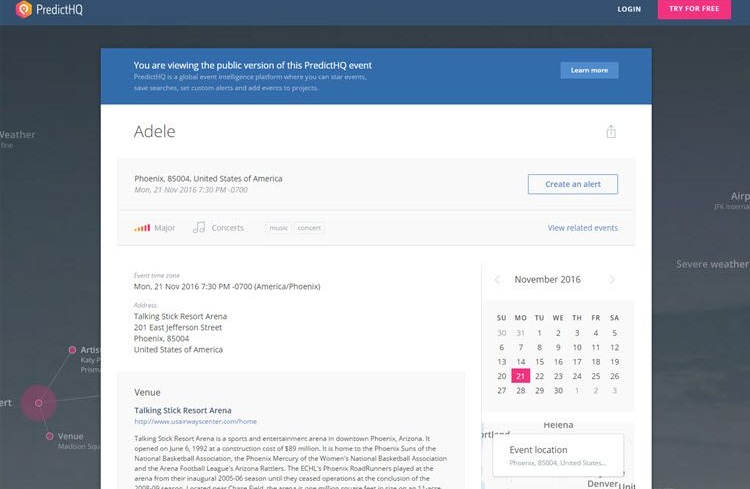
Note: This article hasn't been updated for a while and may contain outdated content. View our full list for more recent articles.
Bringing Event Visibility to the Public
In our constant mission to make event intelligence more accessible for everyone, we’ve decided to allow our event detail pages to be publicly viewable. This means that even if you aren’t logged into PredictHQ or if you don’t have a PredictHQ account, you will still be able to view an event’s details page.
To top things off, we’ve also added the ability to share events with others. For example if you have friends or colleagues who don’t have access to API but you want to show them the event, now you can by sending them the url or simply sharing the event details page via Facebook, Twitter, LinkedIn or email. Public event pages just have a few less bells and whistles versus what you would see if you were logged into the account
Check out these examples:
TIP:
Remember to make sure you’re not already logged in to see the Public Page version!
- Adele concert in Phoenix, United States
- Amsterdam Music Festival 2016
- Berlin – Autumn School Holidays
- Mass shooting in Paris – from our latest real-time category added – Terror
How do I share an event?

At the top of each event page, you’ll see this little icon
Click on it and you’ll see a modal pop up:
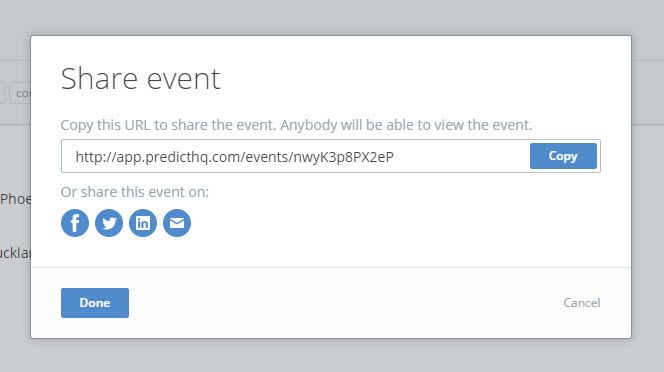
Then simply choose how you want to share the event.
NB: Sharing via email will use whatever your default email setting is.
What interesting upcoming events have you seen on PredictHQ? Share it with us in the comments below.