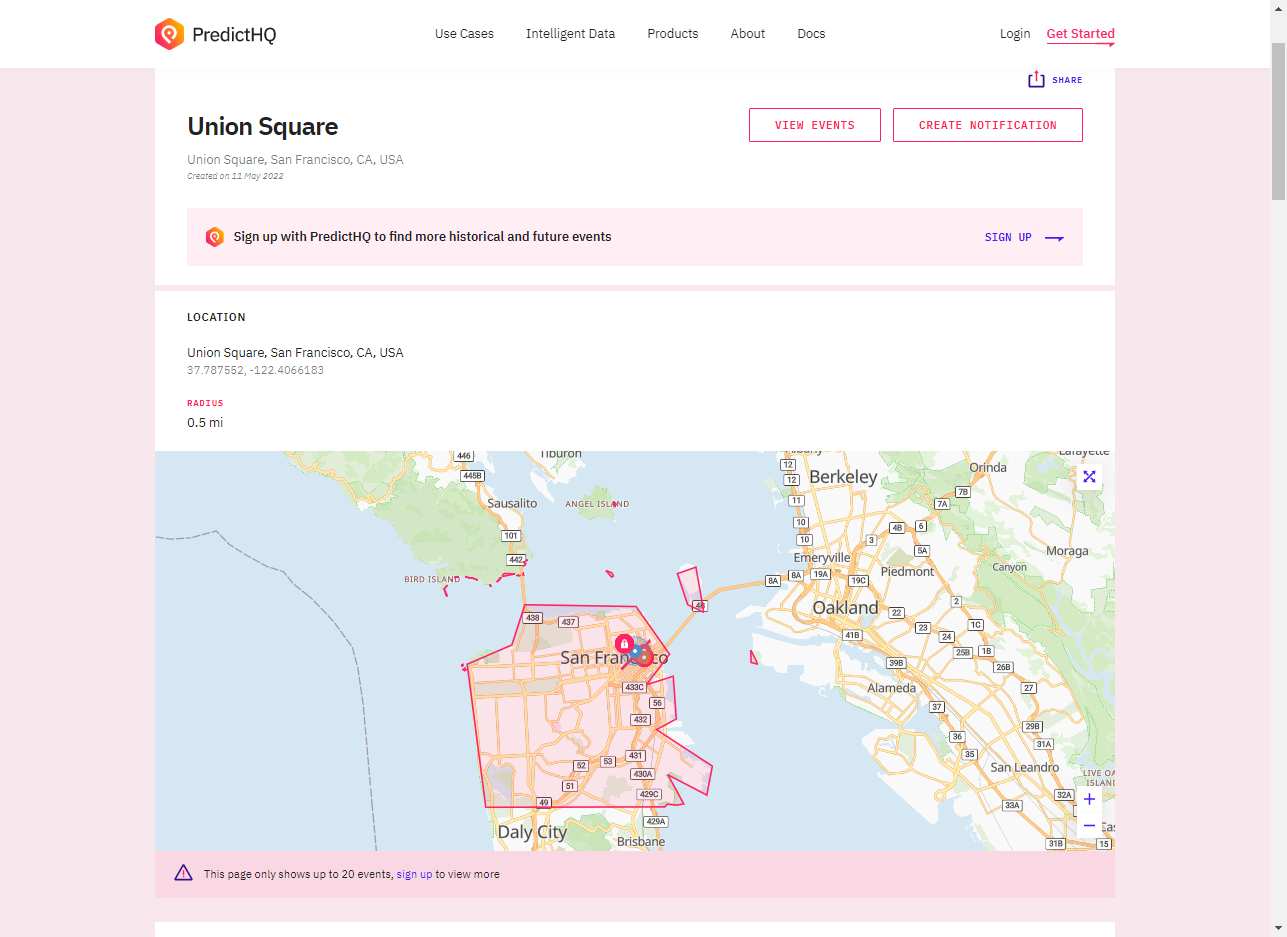How do I share Saved Locations with my team?
Sharing your locations
To share the Saved Locations page for any of your locations, simply view the location you want to share, and then click Share on the upper right side of the page. You’ll have the option to copy the link or share it via Facebook, X, LinkedIn, or email.
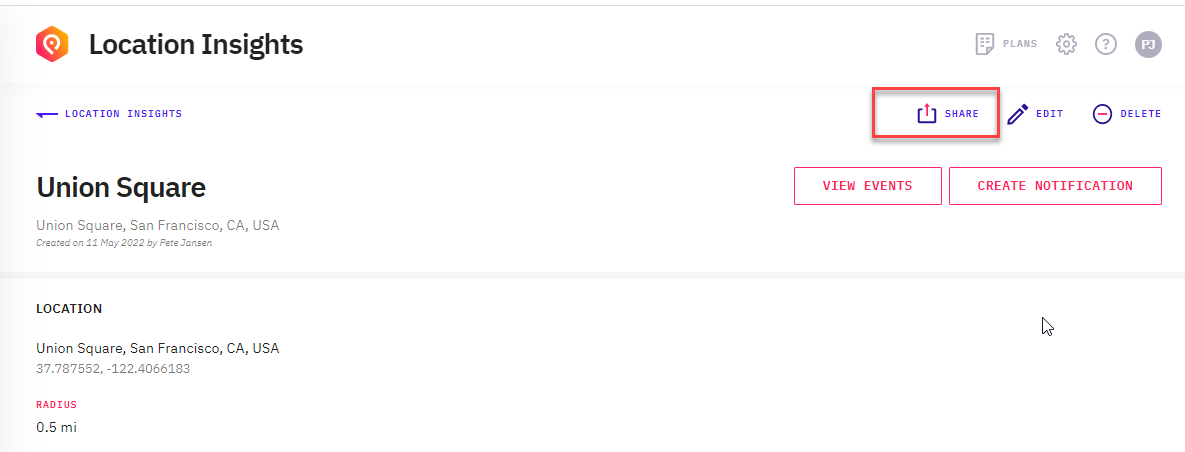
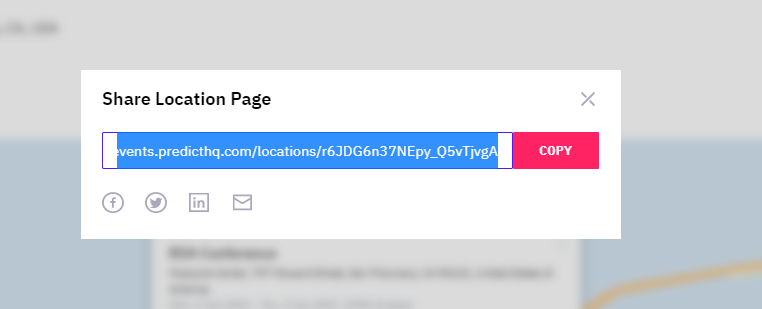
Sharing produces a public share page that can be viewed by anyone. The link produced by the share option can be shared with users within or outside your company. Users do not need to log in to view the page produced.